Adding individual books to Quicktrack Pro for schools
Below you will find a tutorial teaching you how to add individual books to QuickTrack Pro for schools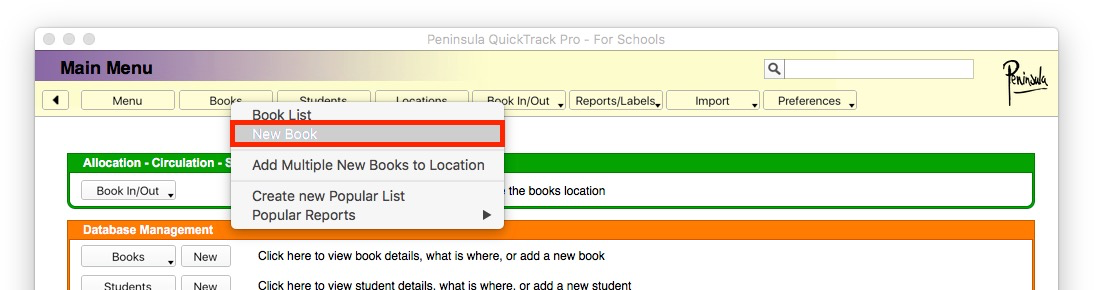
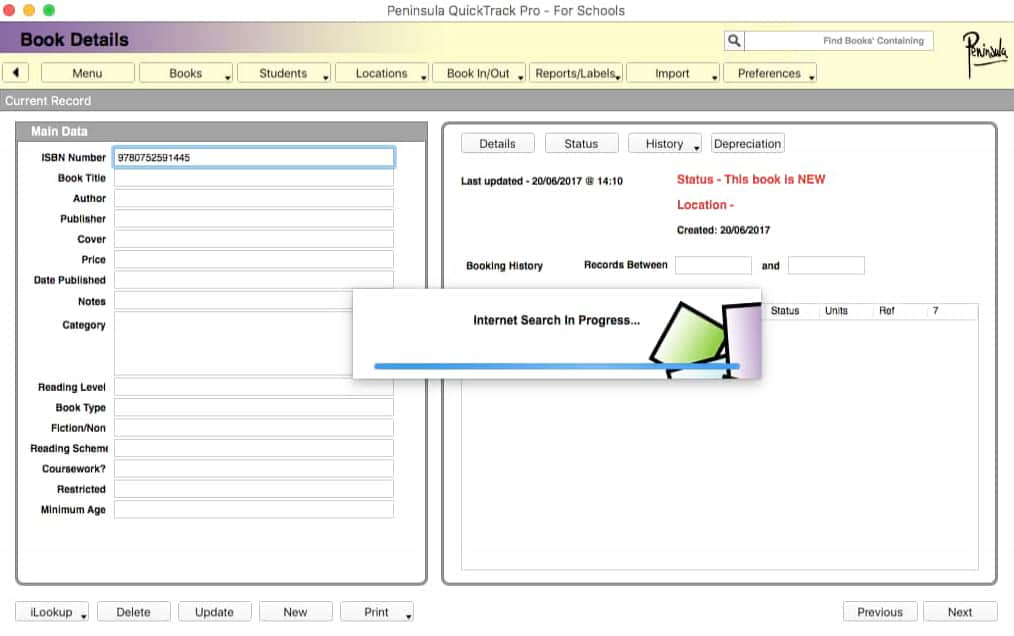
This will be entered into the field and information about the book will automatically be entered into
the rest of the form, where available, from our online database.
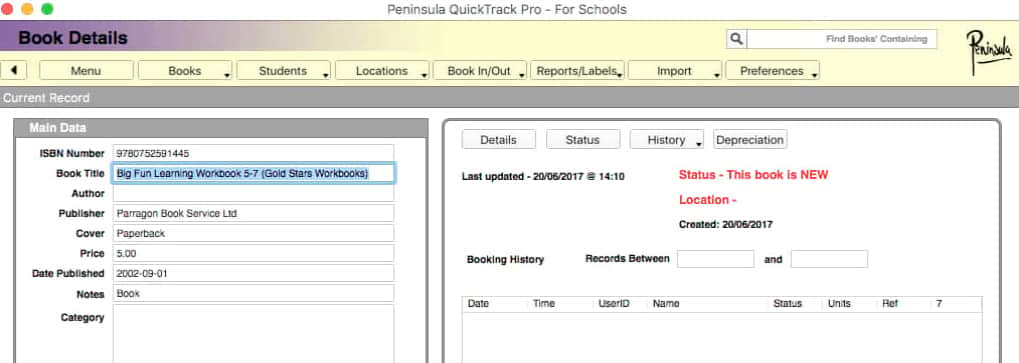
information you may require and click Update.
If you need to add another book, click New at the bottom of the screen and repeat these
instructions as many times as you need.
You can also import books from a CSV file. Please see our other guide for how to do this.