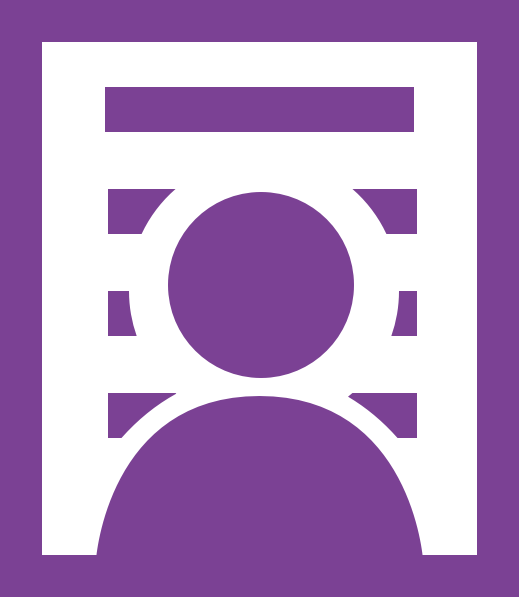
Customer Interface Setup
Below you will find a tutorial teaching you how setup the Customer Interface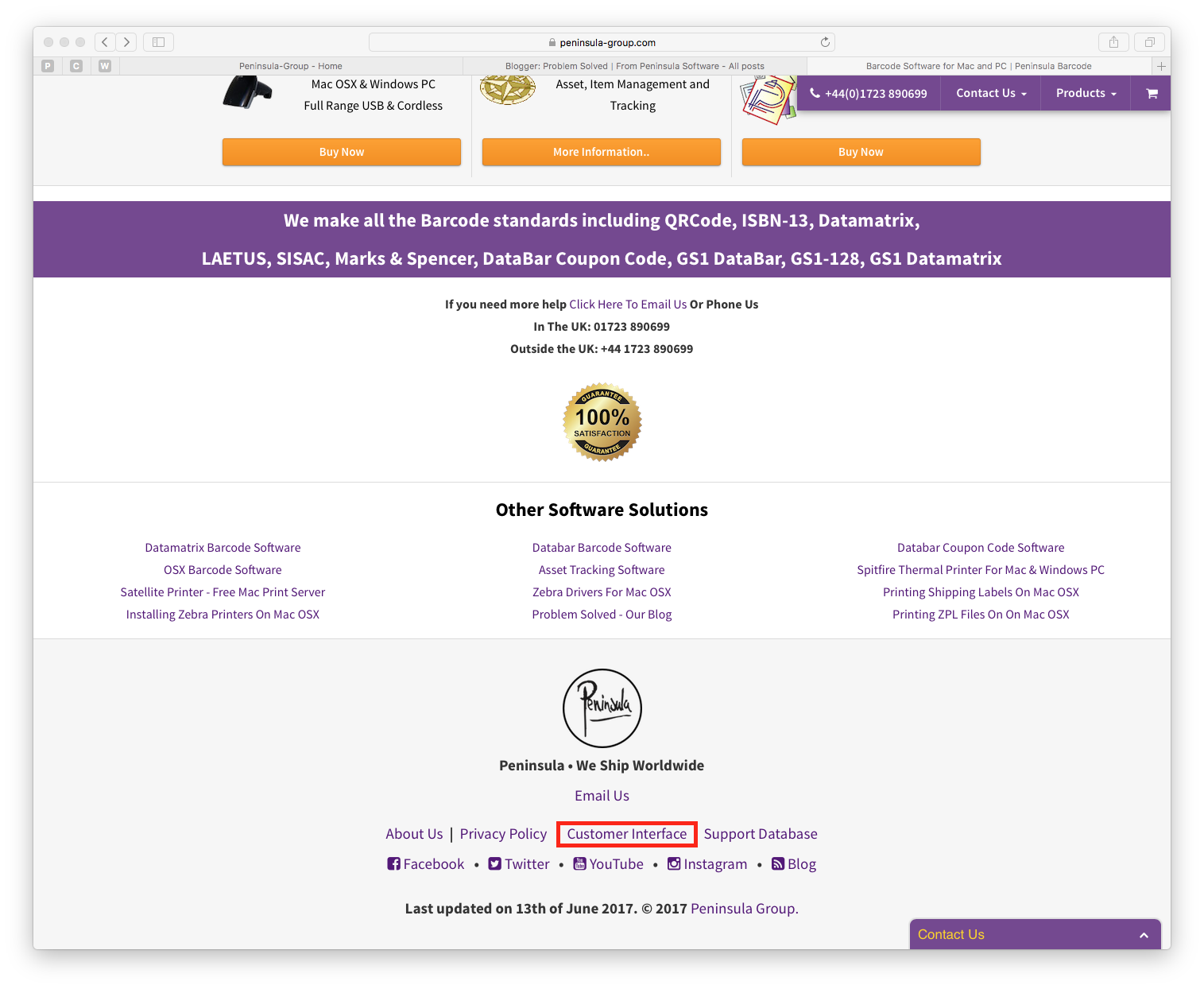
You will see the footer, and the web page we want is highlighted in the above dialog.
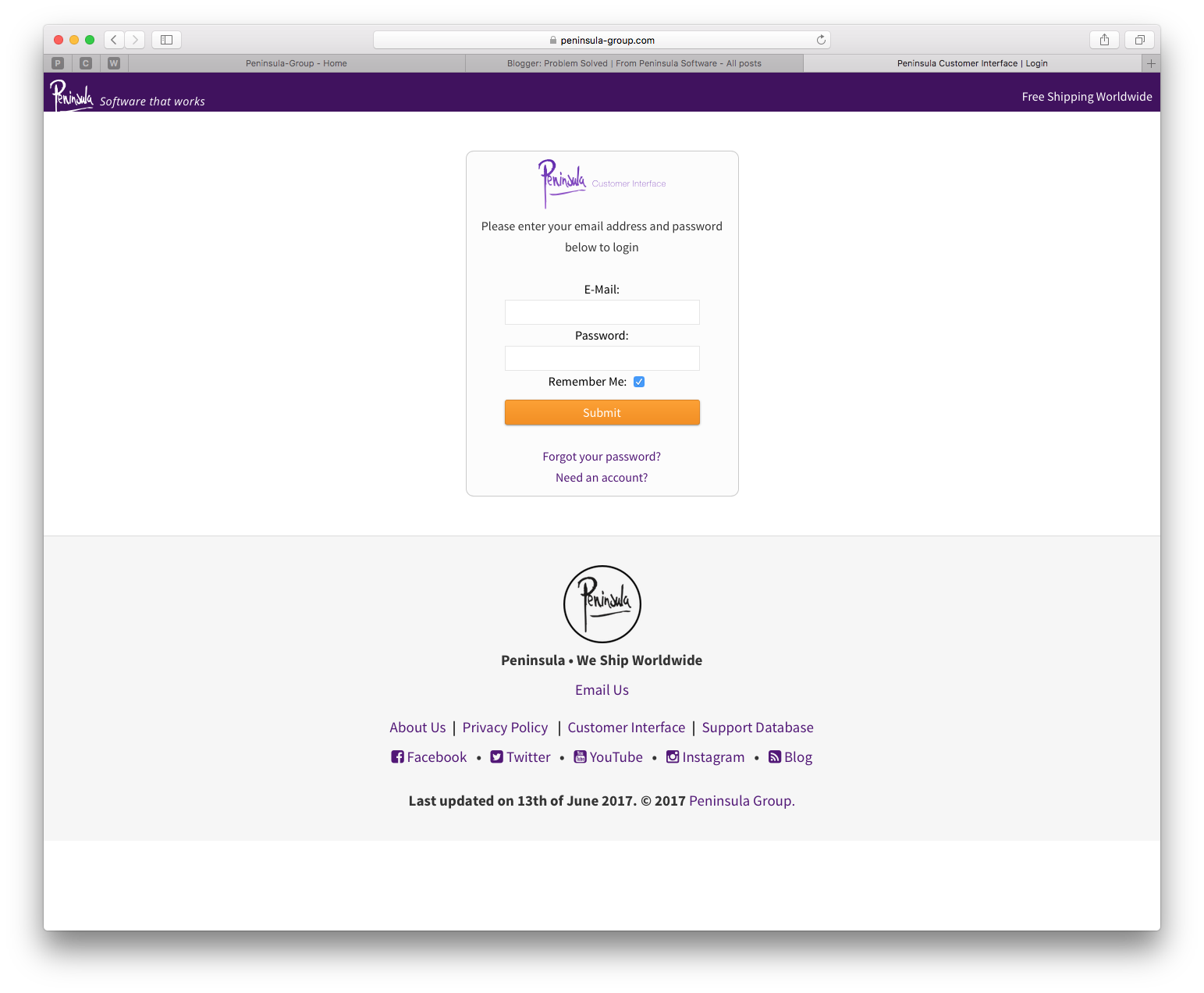
This is where you would log in when you have created an account.
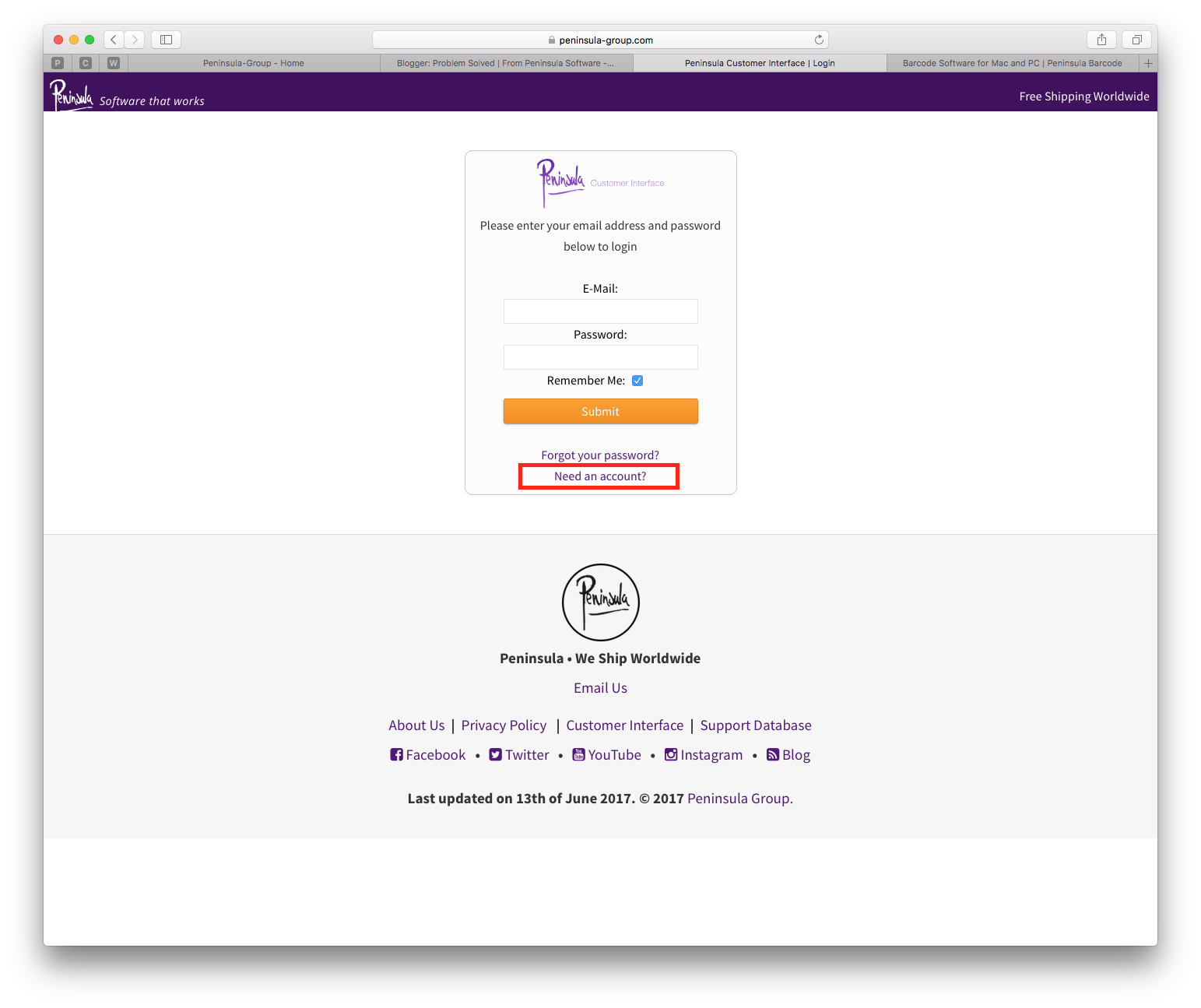
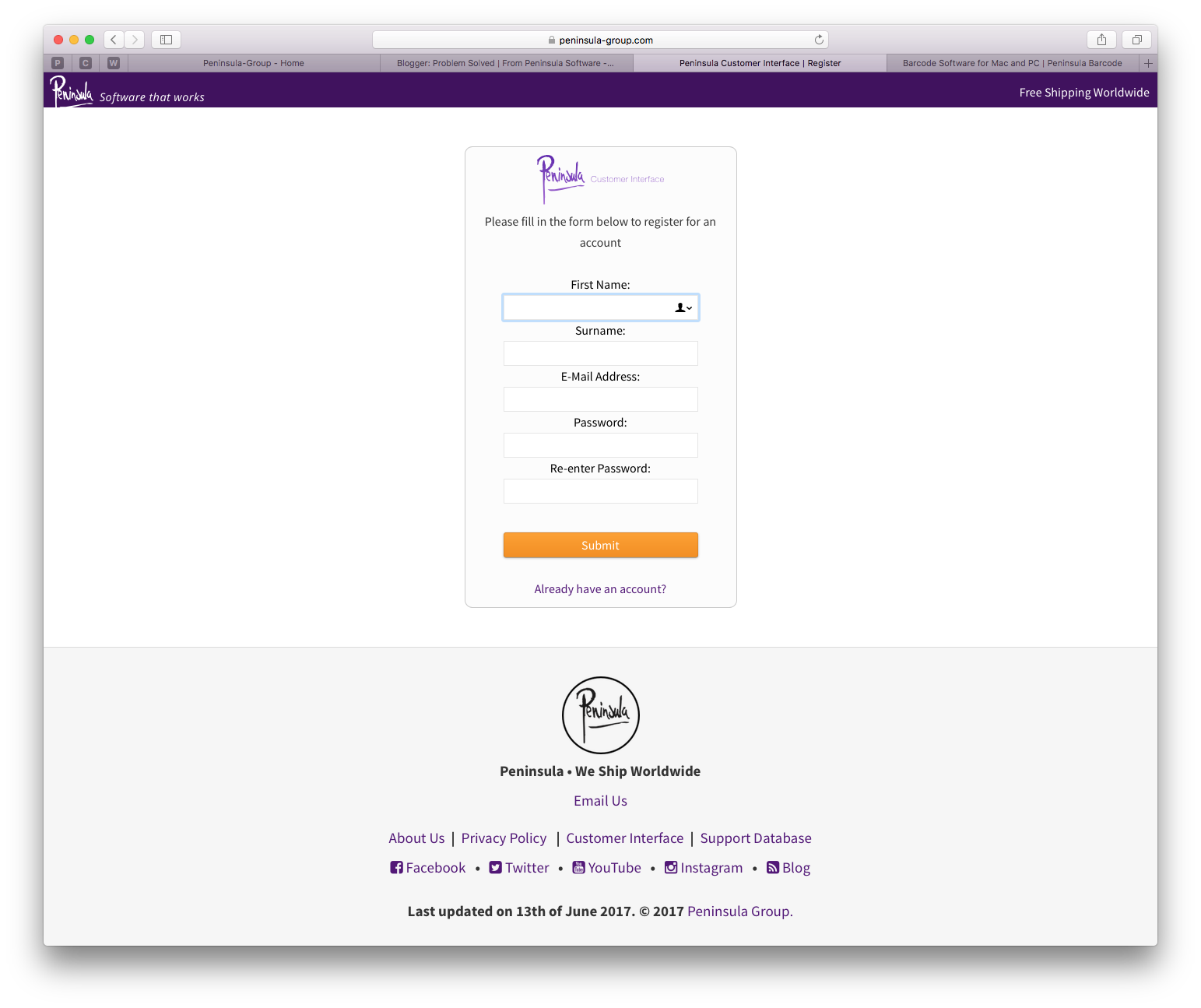
Enter the correct details into the correct fields.
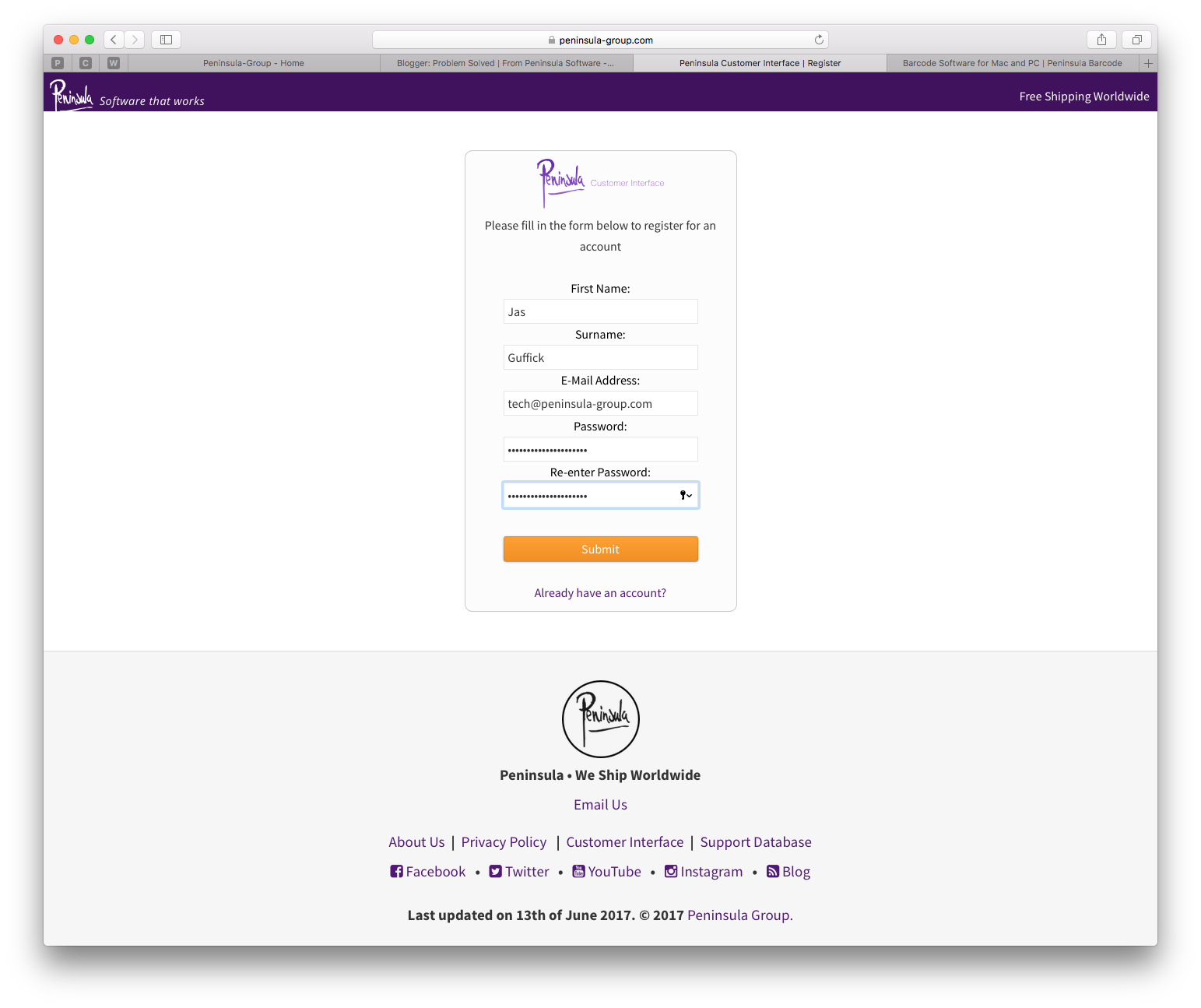
Once ensuring all the details are entered in the correct fields click the Submit button.
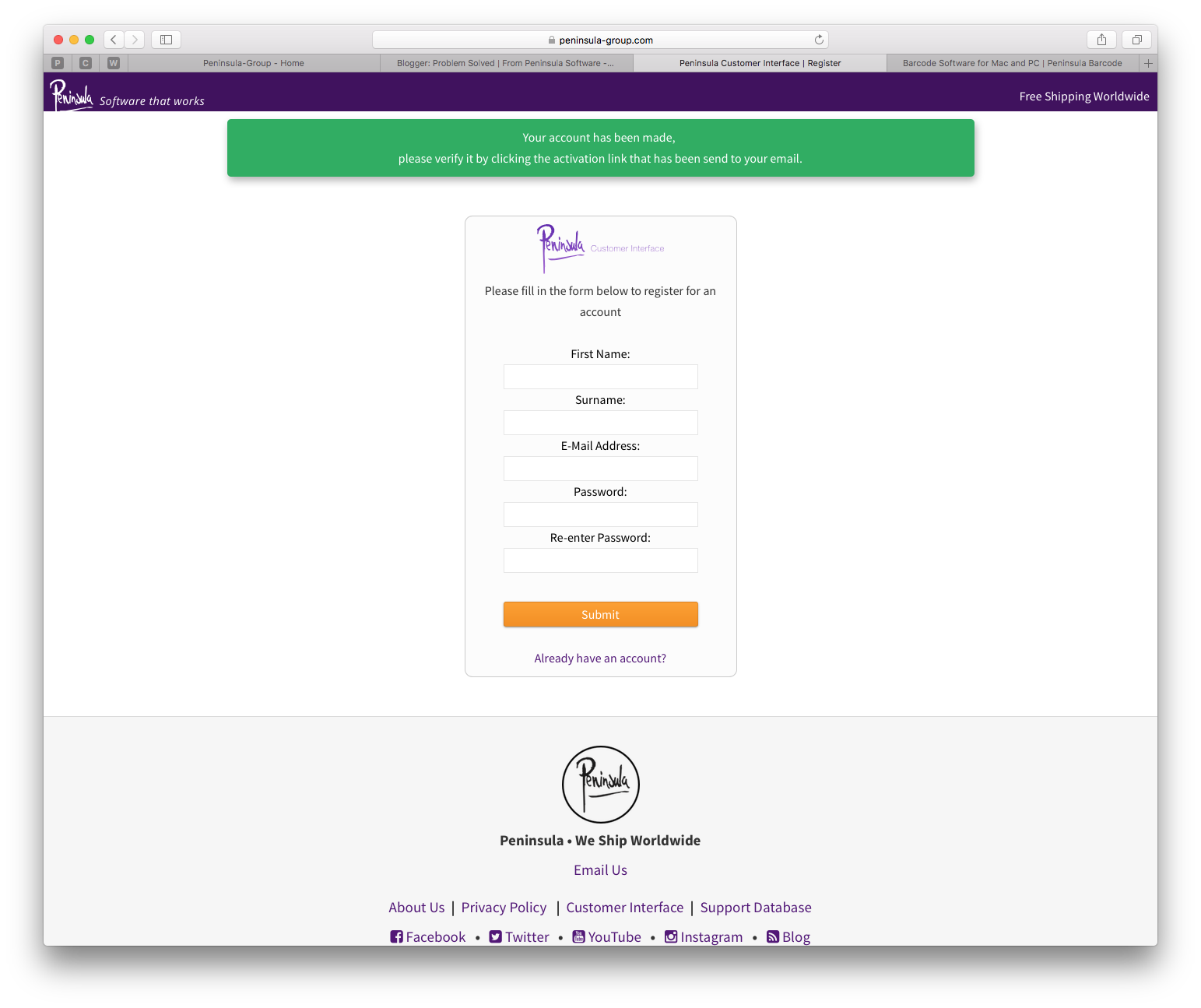
and an email will be sent for you to verify.
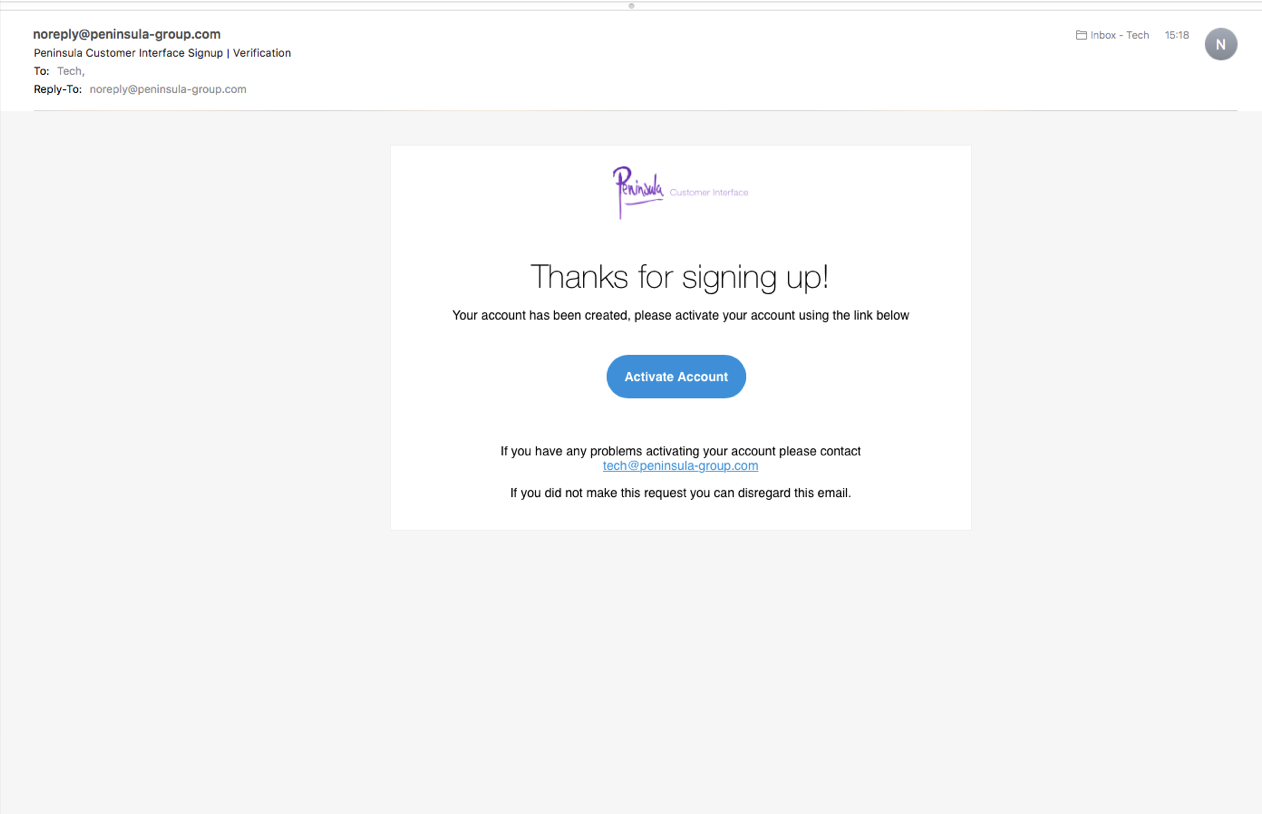
To verify email address click Activate Account.
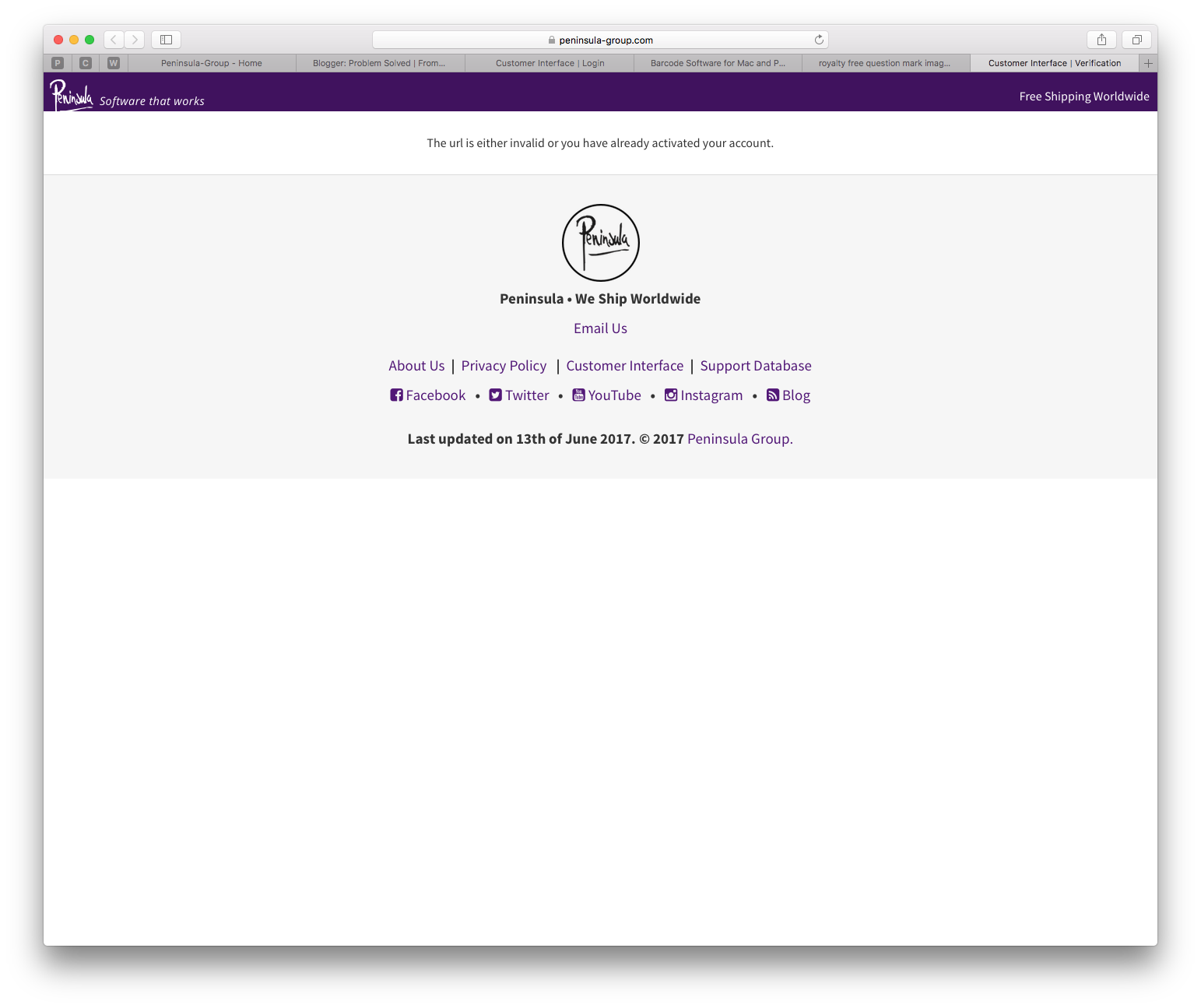
it will take you to the page in the dialog above.
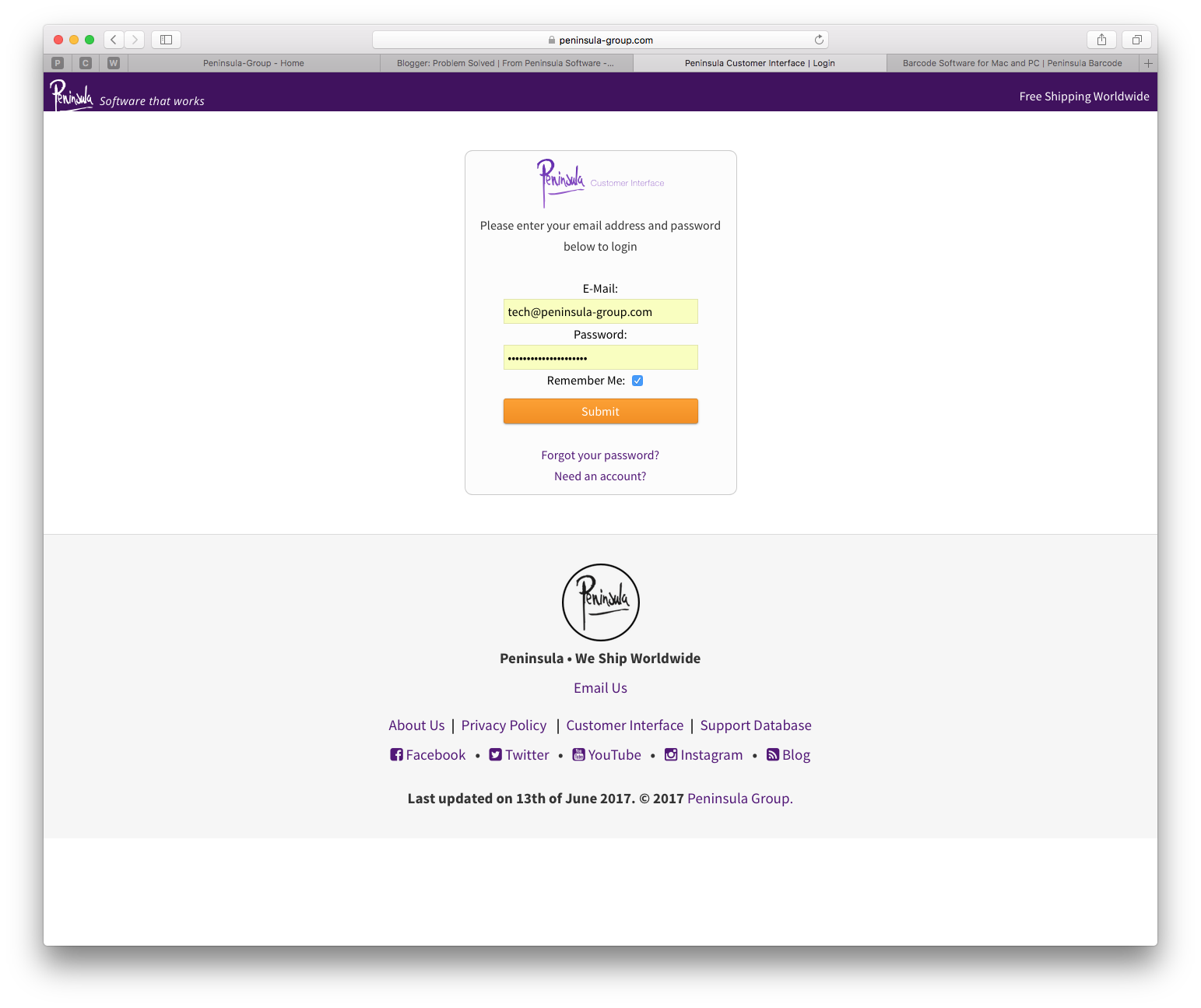
Remember to enter the correct data in the correct fields.
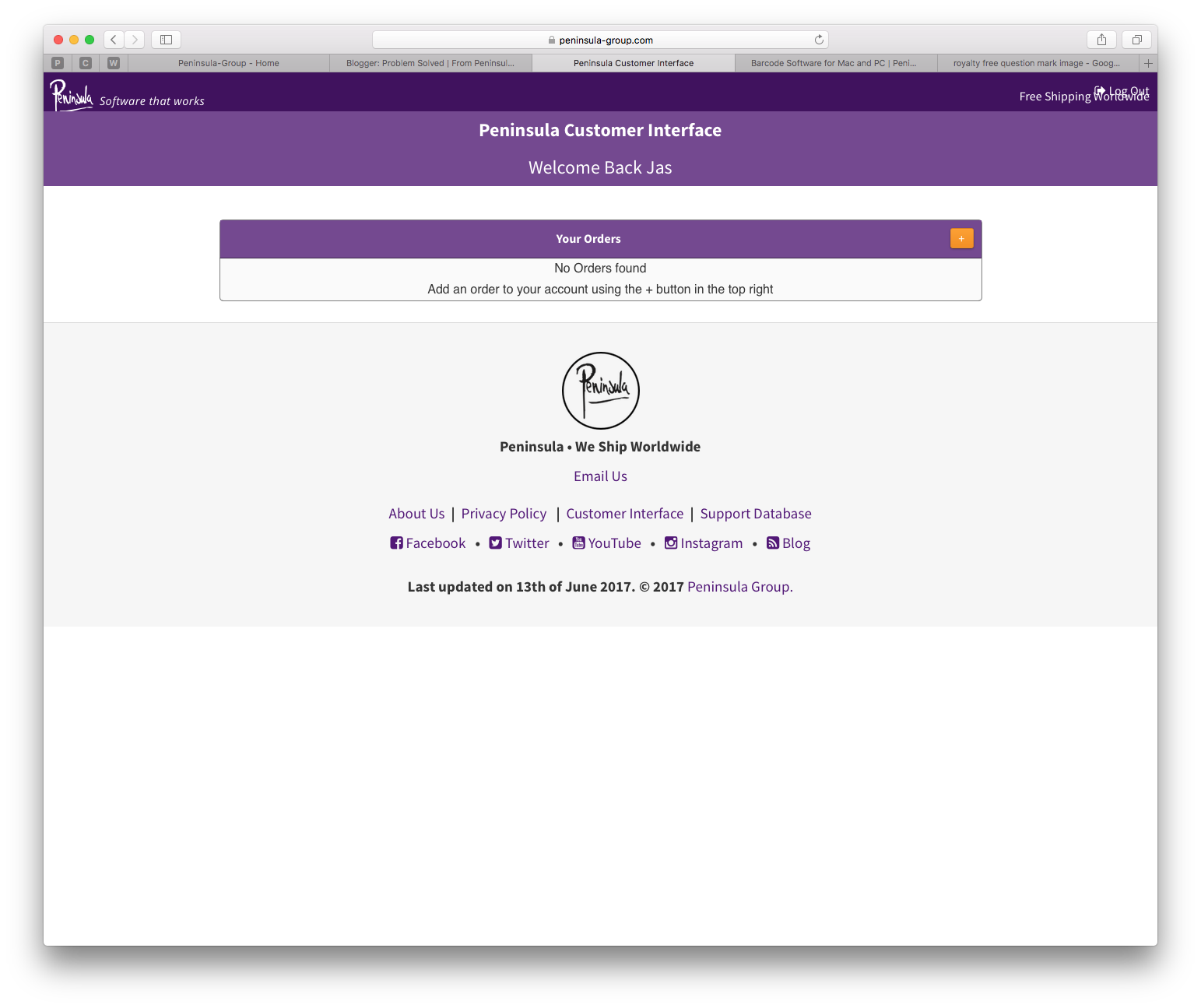
Your account will show you your orders, or you can add your orders by clicking the orange Plus button.
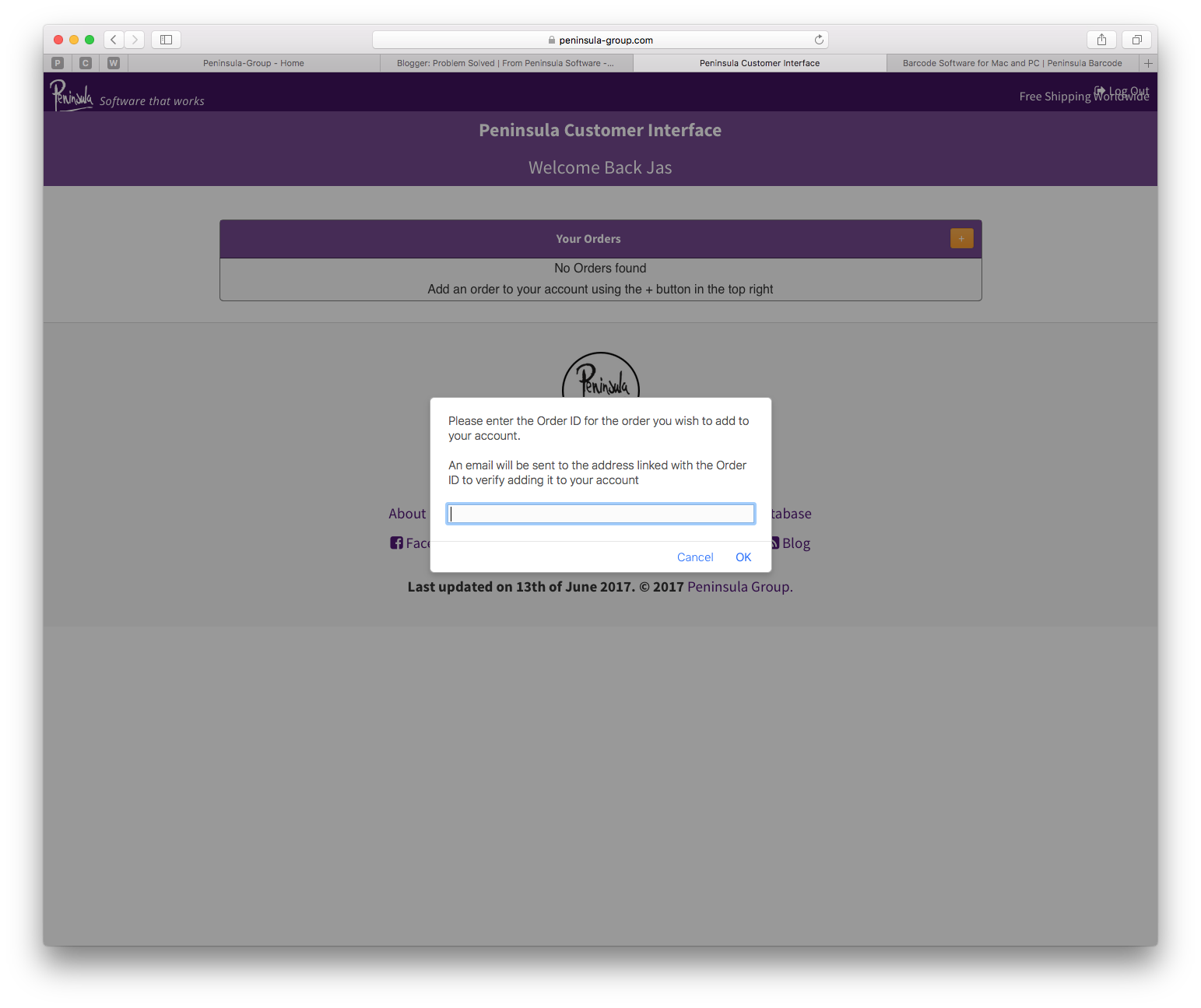
the email address associated with that order ID will then be emailed to confirm adding it to your account.
You can then manually deactivate your software if needed.
If you encounter any issues, please email our Technical Support at
tech@peninsula-group.com