How to generate barcodes from a CSV file
Below you will find a tutorial teaching you how to understand the serial numbers in barcode X.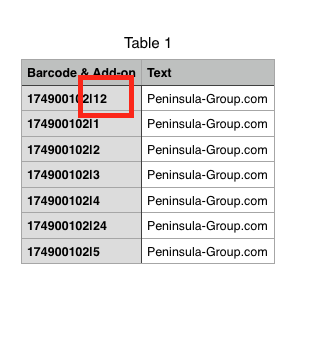
Save the numbers into a CSV file.
To include an Add-on in ISBN / ISSN in your CSV file separate your Code number with a | (Bar) e.g. 123456789|01 for ISSN
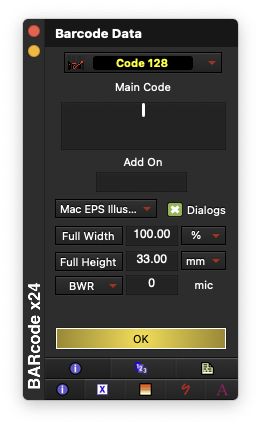
Select the code type you will be using from the top menu.
To set the location of the folder your barcodes will be saved into, click the top menu again,
then choose Options, then Save To Specific Folder.
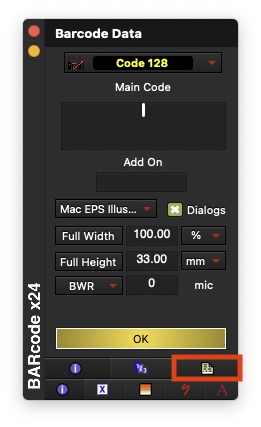
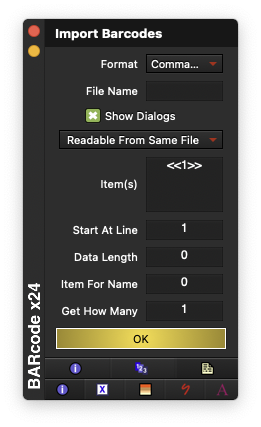
Click in the File Name box and locate your CSV file and click Open.
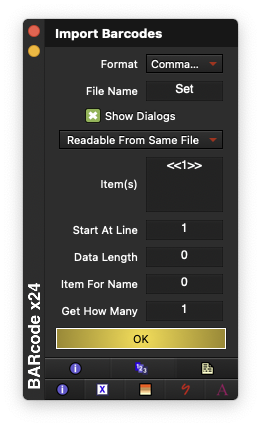
The Start At Line field is set to 1 in order to start the sequence at the first line of the CSV file.
You would use 2 if you wanted to omit headers from the file.
Setting the Item For Name field to 0 will cause the file to be saved with the barcode number as its file name.
The Get How Many tab is the number of items (barcodes) to be made.