Check Digit
Below you will find a tutorial teaching you about the check digit in Barcode X.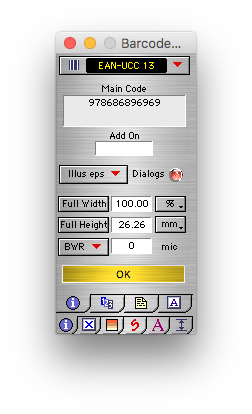
Then press the OK button.
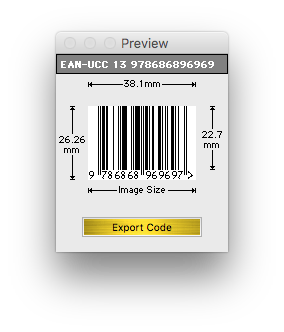
The check digit is generated automatically using a standards-based algorithm.
There will always be a check digit at the end of your code.
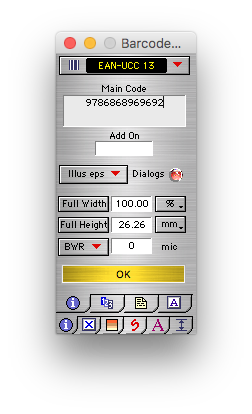
have allowed for the check digit to be automatically generated).
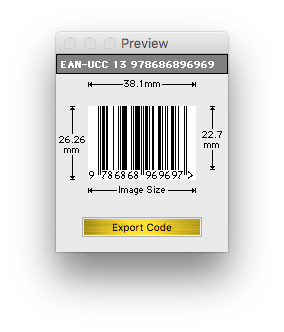
You always need to account for the check digit - there will always be one at the end - and its value is calculated
from the other digits to ensure the code is correct.
If you encounter any issues, please email our Technical Support at
tech@peninsula-group.com