Barcode for Filemaker Activation
Below you will find a tutorial teaching you how to activate Barcode for filemaker.You will only need to complete the following instructions once.
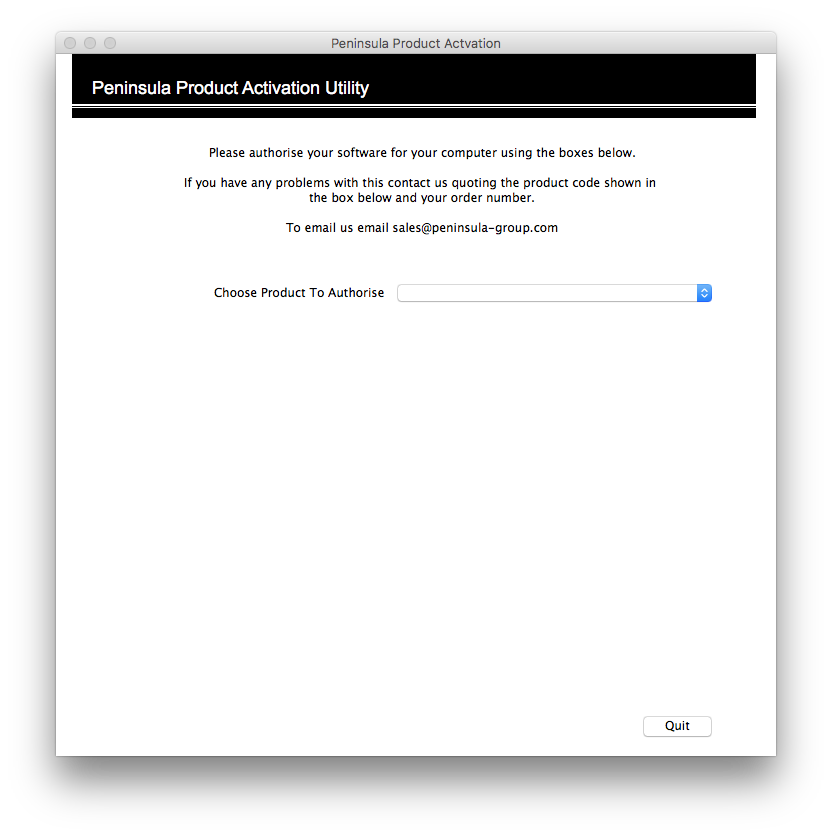
Click on the drop down menu and select the product you wish to authorise.
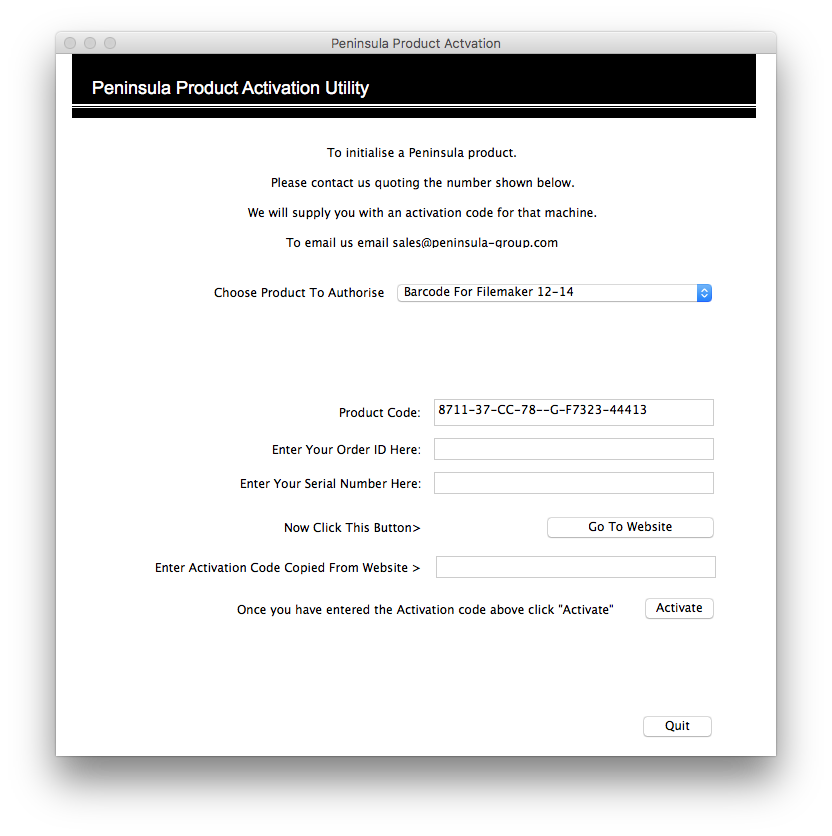
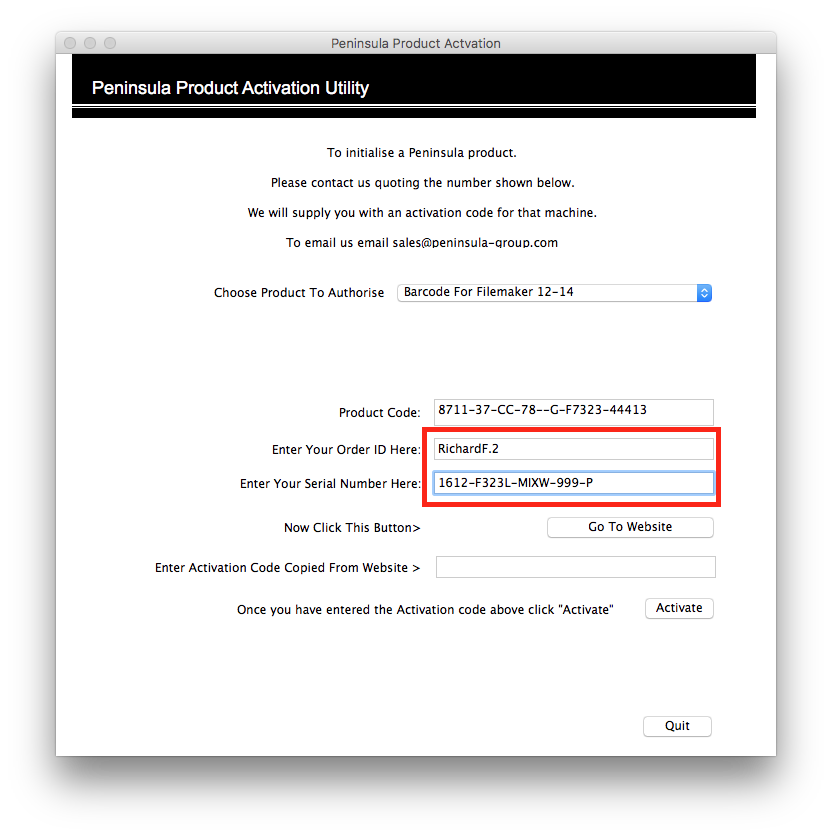
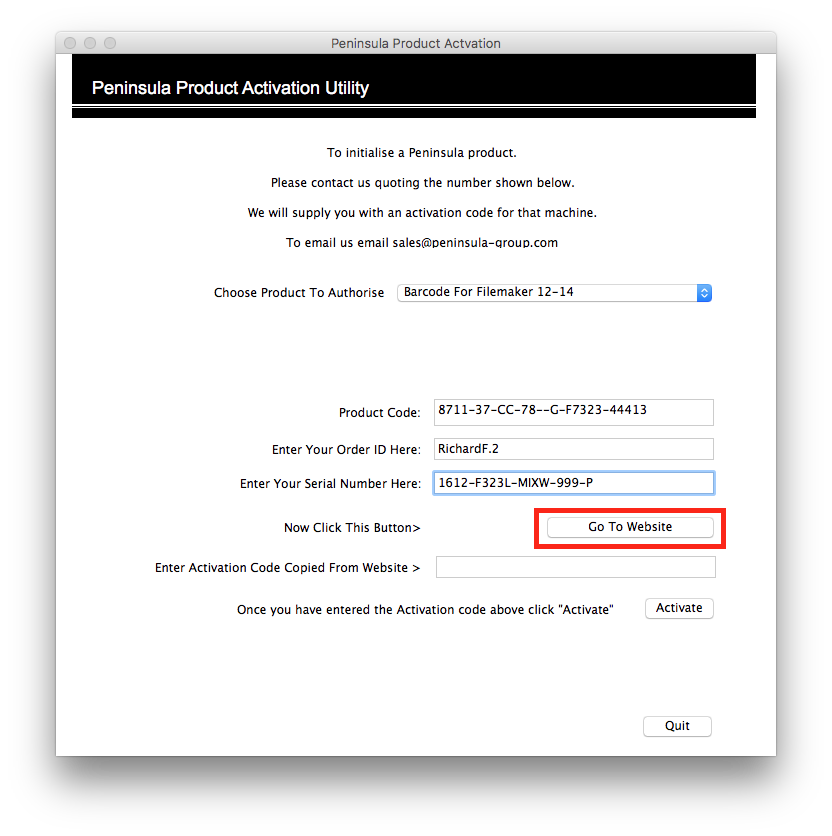
This will generate a code in the field below.
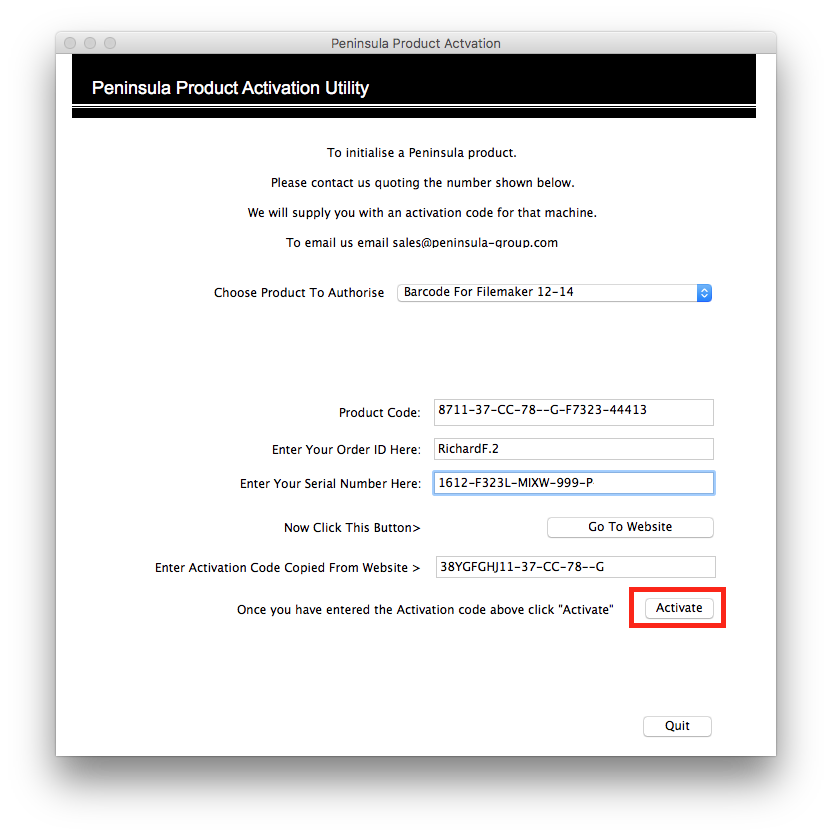
Once you have activated the software a dialog will appear to tell you your software has been activated on your computer.
Activation is now complete.
If you still encounter any issues, please email our Technical Support at
tech@peninsula-group.com