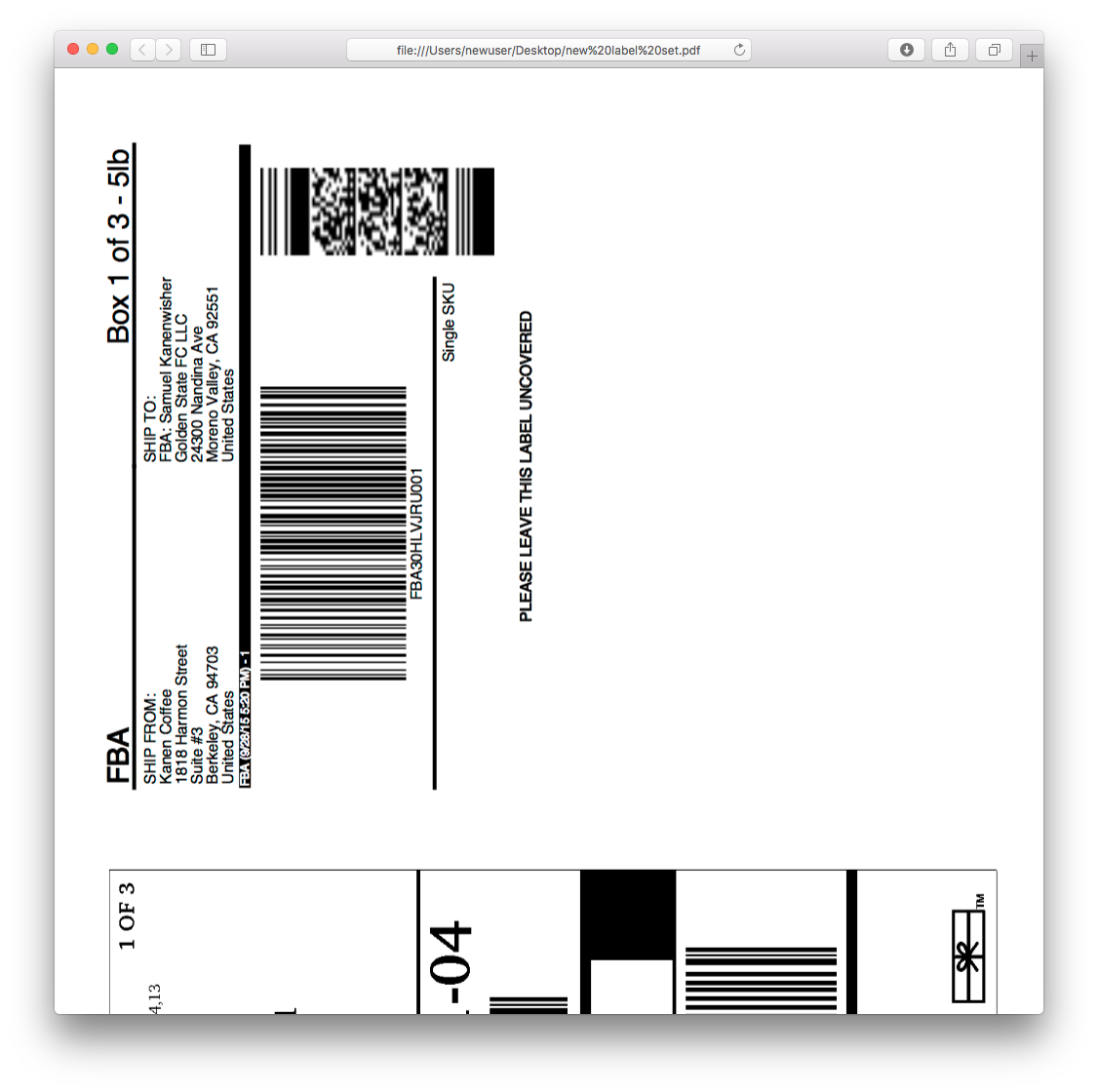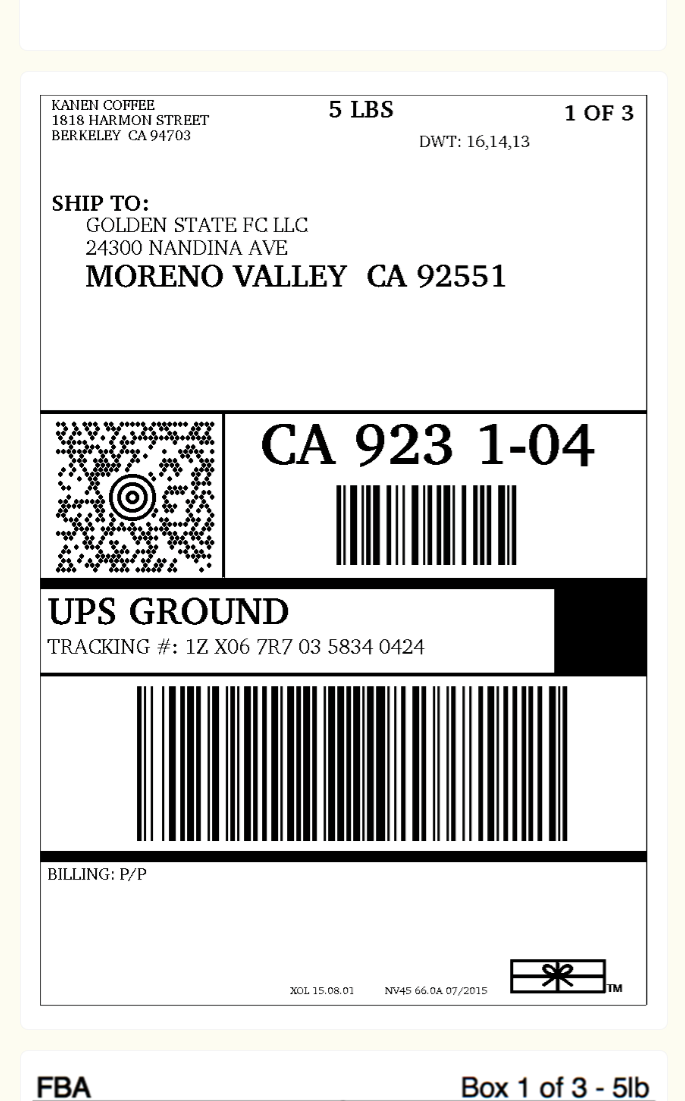Printing Amazon FBA Labels On Mac With A Label Printer
Amazon FBA Labels The Easy Way, Straight From Your Mac
Print direct from Amazon using our printer driver.
Setup once and print from anywhere.

If you want to print labels from Amazon FBA on your Mac to a thermal label printer such as a Zebra
you have probably been told this is not possible.
This is untrue.
There is a solution available which can take the current laser printer output from Amazon FBA,
including the labels with two on a page that Amazons’ system produces, and extract, rotate and scale
the labels so they can be printed direct from Amazons website straight to the printer with no other
software required.
So you say how is this possible, everybody has said it’s impossible?
Well to us the impossible is a challenge, so we thought about it long and hard and came up with a
solution.
After thousands of hours of development we now have a solution.
The solution is a custom printer driver which does all the scaling extracting and rotating, and also
sends the correct commands to the printer to make it print.
There is a simple to use Mac setup application, which you use once to set up the labels.
Once it’s setup you can print directly from your browser, you don’t need the setup application.
Better that just that you can also setup different layouts and labels for different jobs all on the same
label printer, so if you use Amazon and UPS you can setup another (virtual) printer for UPS to allow
you to print directly from the UPS website as well.
You name it with a relevant name i.e. UPS Printer and this new printer scales, rotates and extracts for
the UPS website layout instead of Amazon.
Now all you need to do is choose the correct printer from the list in the Mac print dialog, and the label
is sent to your same printer but with the settings for the layout you have set up.
Your products will be off to Amazon in super quick time.

"Great product. Super easy and great functionality.
Well done!
My IT guy laughed off the idea of
thermal printers and macs
(in the usual Windows IT guy fashion... all too hard)
well it was all too
easy!
Thanks again!
Cheers Jeff
There is no limit to the number of virtual printers you can set up, so you could have one for
Amazon FBA, UPS Shipping, Inventory labels etc. All writing to the same real physical label
printer connected directly to your Mac.
This is a commercial product with full technical support, updates are regularly posted and
we can even help you to set it up remotely.
We have thousands of customers for the product including Apple themselves who have a 100 user
license for printing all their shipping labels.
From This
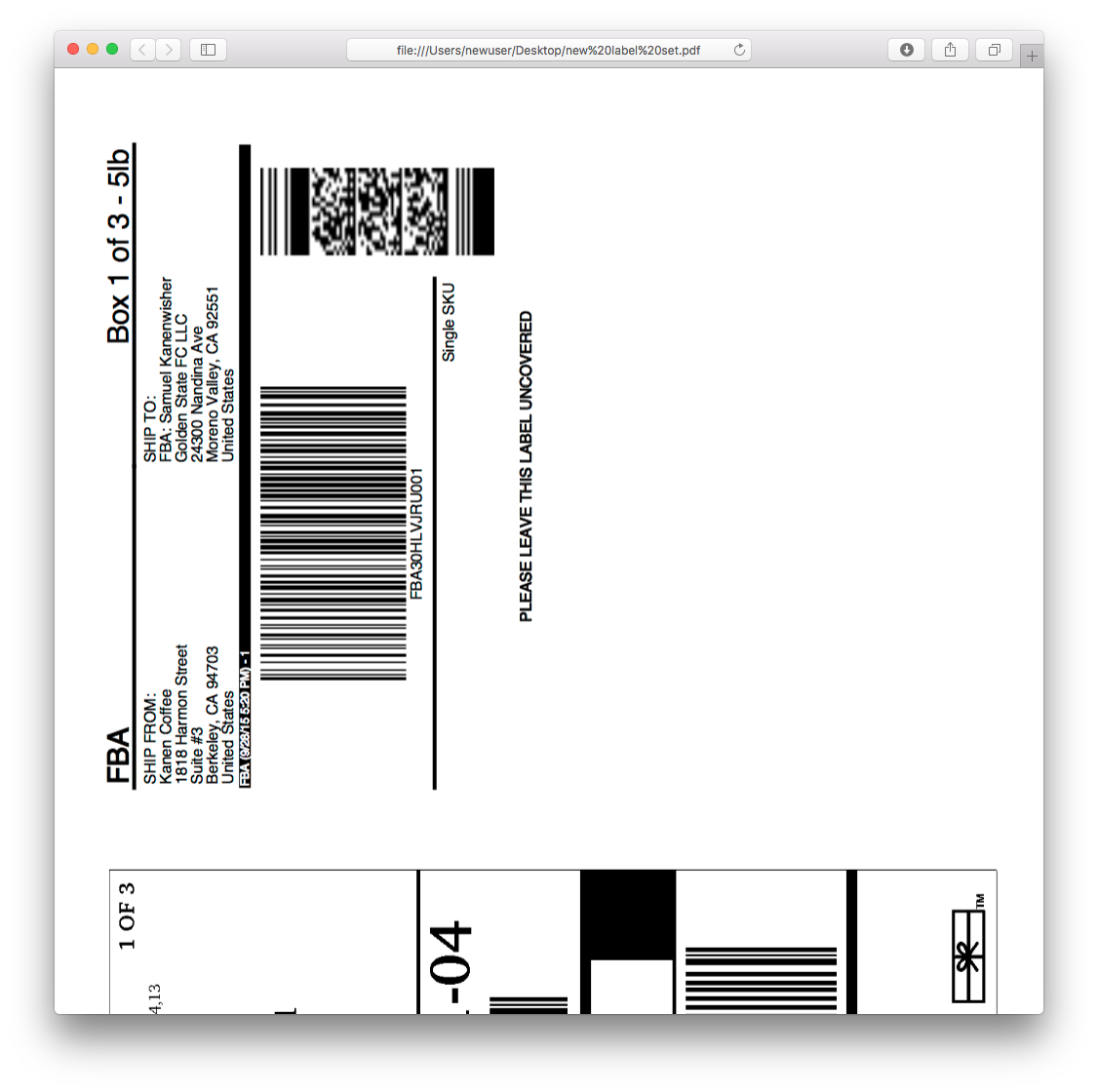
To This
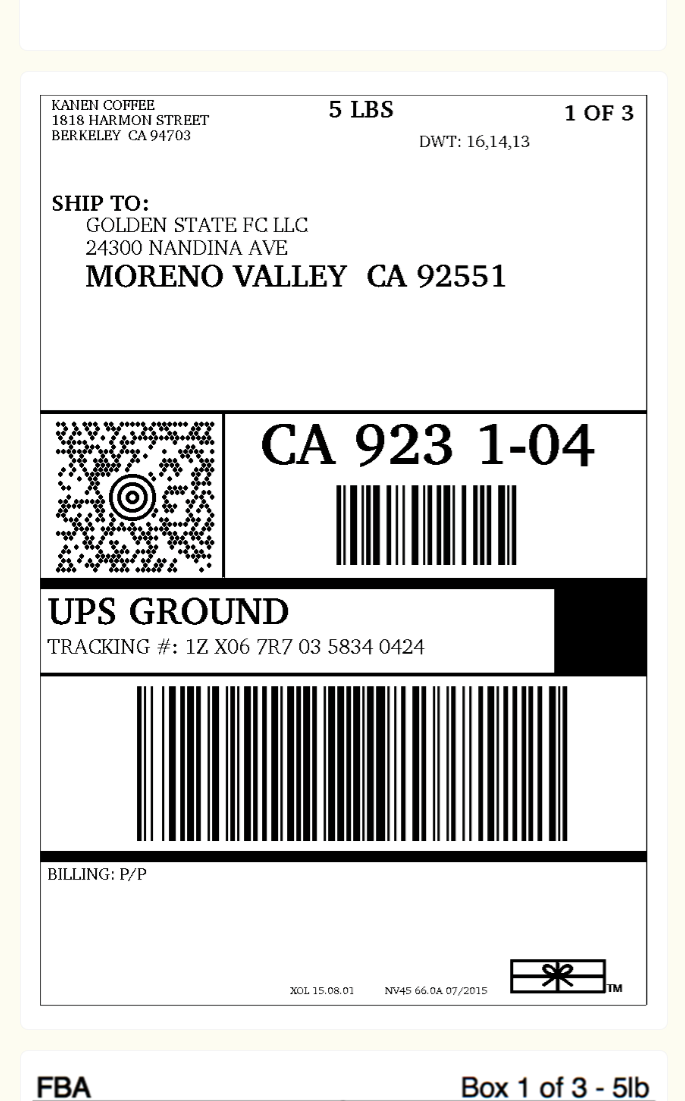
The label printer driver is in use worldwide and supports many makes of thermal label printer,
including Zebra, TSC, Intermec, SATO, Datamax, TEC, Argox and many others. So you don’t need to
have a Zebra printer to use this product you can use other makes as well.
This software takes the Laser printer output that Amazons website makes
and makes it work with your label printer. It is written entirely on Mac and is compatible with
Mac OSX 10.14 to Mac OS Sequoia and above.
Consistently printing perfect, scannable labels direct from your Mac.
Consistently printing perfect, scannable labels direct from your Mac.
Now available at a lower cost than ever before.
It is is available for immediate download so you can be up and running in minutes, you will get an
invoice for your accounts, and if you need support just contact us as we will know the answer.
Solve Your Printer Problems
Remember this system includes
Printer drivers specific to your printer.
The Peninsula CodeSharp™ label imaging system.
Label and Printer setup utility.
Complete instructions for Shipping and other labels.
Online Setup Videos.
Remote Satellite print server.
Raw printer file utility.
Full support from printer experts.
Choose your printer make ie Zebra on the shopping cart.
You will receive an Invoice with your purchase.
Remember we offer full support for this product.
We will even do remote setup.
Email us and we will get back to you asap.
Drivers are specific to the printer make.
If you wish to test the product before purchase please
download a demonstration version below.
Download a Demo
 100% Secure Payments
100% Secure Payments
Why Choose Us?.
Here's a few reasons...
We are specialist Mac Developers.
Used by thousands of companies worldwide.
Over 30 years experience.
Consistently updated.
Comprehensive Professional Support.
"Best support ever. Thanks for your help."
Apple Mac.
(From OSX 10.14 to Mac OS Sequoia and above). Works on Intel and ARM (including M series) Processors.
 100% Secure Payments
100% Secure Payments
Choose a license below and download now.
- License
- Printer drivers specific to your printer
- Peninsula CodeSharp™ label imaging system
- Label and printer setup utility
- Complete instructions for shipping and other labels
- Online setup videos
- Remote Satellite print server
- Raw printer file utility
- Support from printer experts
- Add More computers on the basket
- Price
- 1 Computer
- Printer drivers specific to your printer
- Peninsula CodeSharp™ label imaging system
- Label and printer setup utility
- Complete instructions for shipping and other labels
- Online setup videos
- Remote Satellite print server
- Raw printer file utility
- Support from printer experts
- Add More computers on the basket
- $118.34
-
- 5 Computer
- Printer drivers specific to your printer
- Peninsula CodeSharp™ label imaging system
- Label and printer setup utility
- Complete instructions for shipping and other labels
- Online setup videos
- Remote Satellite print server
- Raw printer file utility
- Support from printer experts
- Add More computers on the basket
- $533.14
-
Drivers are specific to the printer make.
If you have 2 different makes of printer you will need 2 drivers.
If you wish to test the product before purchase please
download a demonstration version below.
Free Demo Download
Support
We offer full support including remote support for setup.
We are confident our software will work for you having tested it over
30 years on thousands of computers.
All our products are fully digitally signed and trusted by Apple and Windows computers.